Don't change the name of your CRM server
Or rather if you do, be careful what you change the config in the MSRCRM_CONFIG table to.
One of our clients recently had an outage where nobody could login to CRM dynamics 2011 for most of the day. All users got the following useful message:
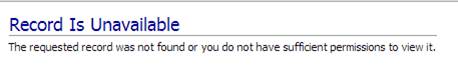
Luckily the Windows Event Log recorded:
Event code: 3005
Event message: An unhandled exception has occurred.
Event time: 04/07/2014 12:25:32
Event time (UTC): 04/07/2014 11:25:32
Event ID: c15710915a4141728256c575c3ab2412
Event sequence: 1015
Event occurrence: 1014
Event detail code: 0
Application information:
Application domain: /LM/W3SVC/2/ROOT-1-130489361515699691
Trust level: Full
Application Virtual Path: /
Application Path: C:\Program Files\Microsoft Dynamics CRM\CRMWeb\
Machine name: CompanySQL
Process information:
Process ID: 904
Process name: w3wp.exe
Account name: NT AUTHORITY\NETWORK SERVICE
Exception information:
Exception type: CrmConfigObjectNotFoundException
Exception message: Server ID Was Not Found
at Microsoft.Crm.ServerLocatorService.GetServerIdFromDatabase()
at Microsoft.Crm.ServerLocatorService.GetServerId()
at Microsoft.Crm.ServerLocatorService.GetServerSetting(String settingName)
at Microsoft.Crm.Etm.EtmServerConfiguration.Initialize()
at Microsoft.Crm.Etm.RequestGovernor.Initialize()
at Microsoft.Crm.RunInitializerTracker.TryRun(Type typeOfInitializer, RunInitializerDelegate RunInitializerDelegate)
at Microsoft.Crm.ApplicationInitializer.Microsoft.Crm.IApplicationInitializer.Initialize()
at Microsoft.Crm.MainApplication.Initialize(String nameCallerMethod)
at Microsoft.Crm.MainApplication.Application_OnBeginRequest(Object sender, EventArgs eventArguments)
at System.Web.HttpApplication.SyncEventExecutionStep.System.Web.HttpApplication.IExecutionStep.Execute()
at System.Web.HttpApplication.ExecuteStep(IExecutionStep step, Boolean& completedSynchronously)
Request information:
Request URL: http://Companysql:5555/CompanyGroupLtd/XRMServices/2011/Organization.svc?wsdl
Request path: /CompanyGroupLtd/XRMServices/2011/Organization.svc
User host address: 10.3.0.98
User:
Is authenticated: False
Authentication Type:
Thread account name: NT AUTHORITY\NETWORK SERVICE
Thread information:
Thread ID: 24
Thread account name: NT AUTHORITY\NETWORK SERVICE
Is impersonating: True
Stack trace: at Microsoft.Crm.ServerLocatorService.GetServerIdFromDatabase()
at Microsoft.Crm.ServerLocatorService.GetServerId()
at Microsoft.Crm.ServerLocatorService.GetServerSetting(String settingName)
at Microsoft.Crm.Etm.EtmServerConfiguration.Initialize()
at Microsoft.Crm.Etm.RequestGovernor.Initialize()
at Microsoft.Crm.RunInitializerTracker.TryRun(Type typeOfInitializer, RunInitializerDelegate RunInitializerDelegate)
at Microsoft.Crm.ApplicationInitializer.Microsoft.Crm.IApplicationInitializer.Initialize()
at Microsoft.Crm.MainApplication.Initialize(String nameCallerMethod)
at Microsoft.Crm.MainApplication.Application_OnBeginRequest(Object sender, EventArgs eventArguments)
at System.Web.HttpApplication.SyncEventExecutionStep.System.Web.HttpApplication.IExecutionStep.Execute()
at System.Web.HttpApplication.ExecuteStep(IExecutionStep step, Boolean& completedSynchronously)
Custom event details:
Various google searches listed other people with issues around machine names (although most seemed to be around getting the async background services running rather the IIS itself failing). After messing around a bit, a quick SELECT Name FROM MSCRM_CONFIG.dbo.Server showed the server name in config was not the same as the machine name (DEV had been put on the end), which prevents CRM from doing anything apparently. Putting in the correct name fixed the problem in two seconds.
Looks like a sys admin got confused between a production and sandpit instance, and updated the wrong config :D
Hopefully this helps somebody else with this particular issue.